🚀 Exciting News: Introducing the Typing Effect Script for Unity! 🚀
Hey, fellow game developers and enthusiasts,
I’m thrilled to share with you a fantastic addition to our Unity toolkit: the Typing Effect Script! Whether you’re creating a captivating intro sequence or interactive dialogues in your game, this script adds a dynamic touch by typing your text on the screen.
Key Features:
✨ Text Typing Animation: Bring your text to life with a smooth typing animation, character by character.
🌈 Customizable Speed: Control the typing speed to match the vibe of your game.
🌟 Fade-In Option: Choose whether you want a subtle fade-in effect along with the typing animation.
🔄 Looping Capability: Perfect for intros or dialogues. The script can loop through your texts seamlessly.
⏰ Set Breaks Between Loops: Add a pause between loops to give your audience time to absorb the information.
How to Use:
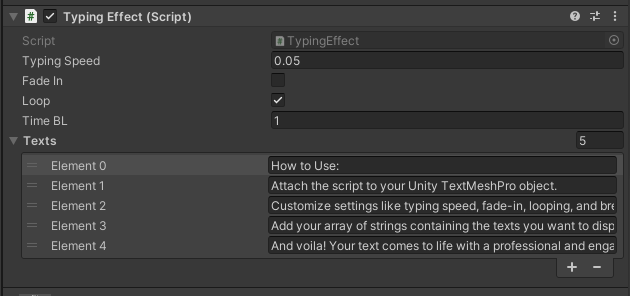
- Attach the script to your Unity TextMeshPro object.
- Customize settings like typing speed, fade-in, looping, and breaks through the Inspector.
- Add your array of strings containing the texts you want to display.
And voila! Your text comes to life with a professional and engaging typing effect.
Ready to elevate your game development? Download the Typing Effect Script now and let your creativity shine!
Feel free to reach out if you have any questions or suggestions. Happy coding! 🚀

Comments are closed.