We’re thrilled to unveil our latest Unity plugin, GradientGuru! This powerful tool is designed to make gradient generation a breeze within the Unity environment.
Key Features:
- 🔄 Convert Unity Gradients: Effortlessly convert your favorite Unity gradients into textures for immediate use.
- 🎨 Intuitive Interface: Easily create stunning gradients with an intuitive and user-friendly interface.
- 🔄 Dynamic Rotation: Rotate your gradients seamlessly with a simple slider, providing dynamic visual effects.
- 📂 Effortless Saving: Save your gradients directly in Unity, with options to create and organize folders as you go.
How to Get Started:
- Open the GradientGuru window from the Unity toolbar -> Tools/ND Toolbox/GradientGuru
- Play with colors, rotations, and positions to craft your ideal gradient.
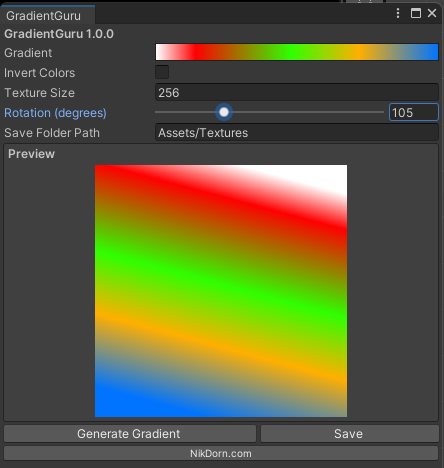
- Hit ‘Generate Gradient’ for a real-time preview.
- Click ‘Save,’ and voilà! Your gradient is ready for use.
Why GradientGuru?
- 🚀 Optimized Workflow: Accelerate your workflow with quick and efficient gradient generation.
Happy Grading! 🚀🎨
⚠️This tool is now part of the ND Toolbox!
You can find it and many other powerful tools in the ND Toolbox, a comprehensive Unity package designed to streamline your workflow.
👉 Check out the ND Toolbox here!
Comments are closed.